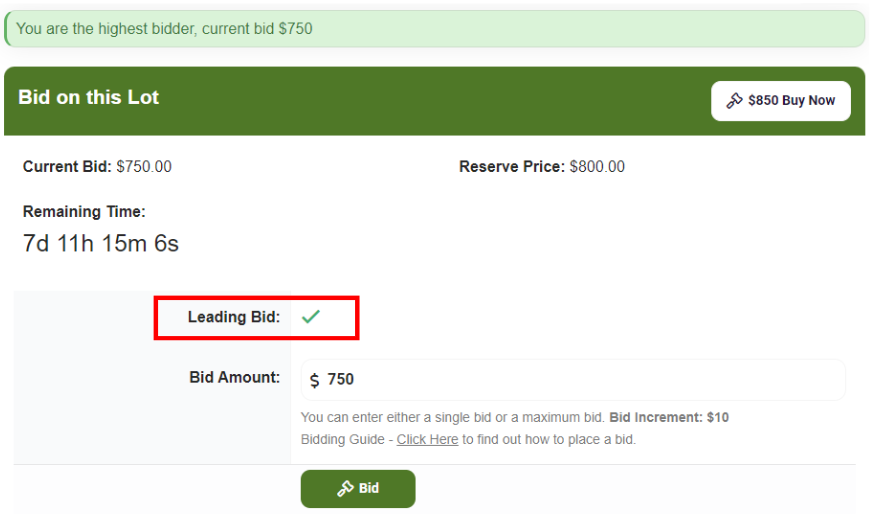Welcome To On The Box
The Box is now open. Create an account by signing up below or login here.
How do I place a bid 'On The Box'?
In order to place a bid, you must first have registered an account with On The Box and verified your identity. Find out how to register an account here.
Once you have registered and verified, bidding is quick and easy. To place a bid:
- Navigate to and open the lot you are interested in bidding on.
- At the top of the screen, you will see a ‘Bid on this Lot’ section (you will need to be logged in to see this).
- In this section, you will be able to see the current bid, reserve price, how much longer an auction is open for, the bid increment amount, and a section where you can place a bid.
- To place a bid, enter your bid amount in the box and select the green ‘Bid’ button. You can either place a single bid at the nominated bid increment or a maximum bid up to a price that you are comfortable with. If you choose to place a max bid, the system will place a bid at the next bid increment then automatically bid for you using the nominated bid increments until it reaches your maximum bid amount. For more information on max bids click here.
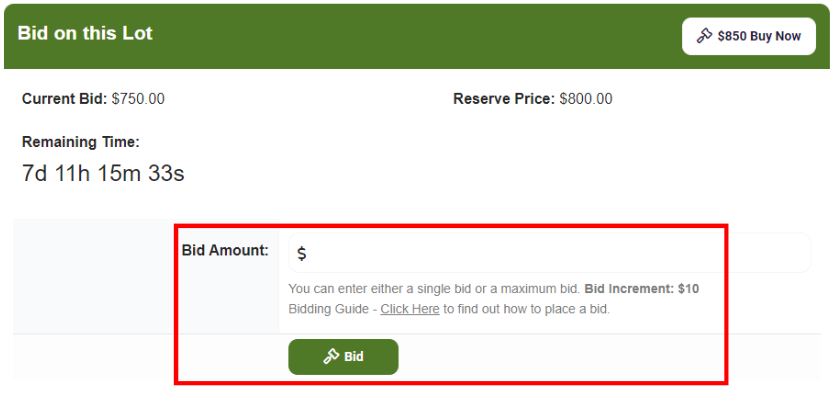
How to 'Buy Now'
Some listings may have the option to 'Buy Now' at a nominated price. If you decide to purchase a listing via the 'Buy Now' option, the auction will finish. To purchase an item using 'Buy Now':
- Navigate to and open the lot you are interested in bidding on. If the lot has a 'Buy Now' price listed you will see it on the top right of the bidding section.
- Click on the 'Buy Now' button - a confirmation screen will appear asking you to confirm that you wish to purchase the lot.
- If you wish to purchase the lot at the nominated price, click 'Confirm'.
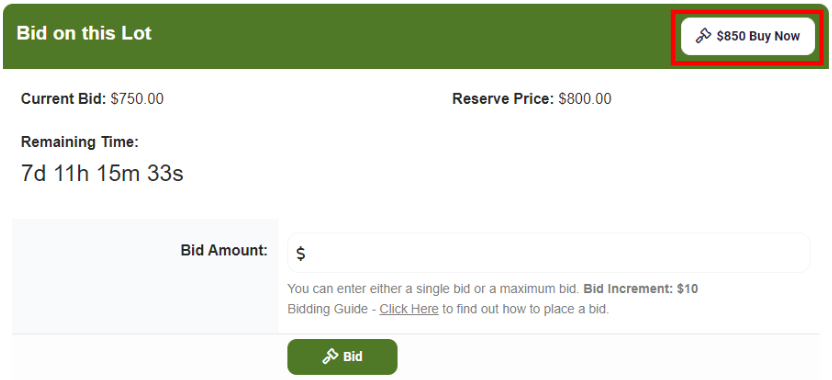
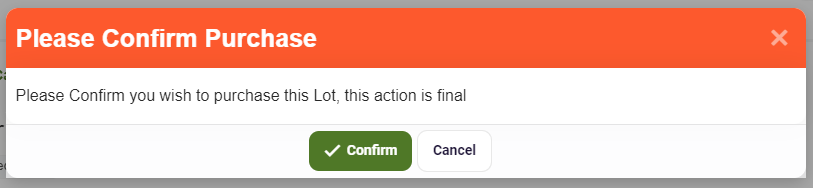
How To Check Your Bids & Purchases
If you have the highest bid on a lot, you will be able to see a 'Leading Bid' notice with a green tick within the bid screen (see below screenshot). Please note, if you are outbid on a lot you are bidding on, our system will notify you by both sending you an email as well as sending you an alert within your On The Box profile.
You can also easily view all auctions that you have a leading bid on, have been outbid on, or have lost in one place via the ‘My Auction Activity’ section here.