An Update From Us
It has been a while since I last gave an update on where we are.
As we enter the final discussions over our name and, without the resources of some of our competitors, we have decided to focus on building the next version of our website and choosing a new name that does not upset anyone.
We are not going anywhere and while we knew it was never going to be easy competing in online livestock/ machinery sales, we honestly did not expect the level of support we have had from so many people in the industry, so thank you.
No matter where we land with our name and new site, we will still have no ads, no news, just sales.
Watch this space….it will happen quicker than you think (and as always if you have any questions feel free to give me a shout)
Cheers
Greg
Greg@onthebox.com.au
0407 589 309
Bidder & Buyer Information
How to Place a Bid
In order to place a bid, you must first have registered an account with On The Box and verified your identity. Find out how to register an account here.
Once you have registered and verified, bidding is quick and easy. To place a bid:
- Navigate to and open the lot you are interested in bidding on.
- At the top of the screen, you will see a ‘Bid on this Lot’ section (you will need to be logged in to see this).
- In this section, you will be able to see the current bid, reserve price, how much longer an auction is open for, the bid increment amount, and a section where you can place a bid.
- To place a bid, enter your bid amount in the box and select the green ‘Bid’ button. You can either place a single bid at the nominated bid increment or a maximum bid up to a price that you are comfortable with. If you choose to place a max bid, the system will place a bid at the next bid increment then automatically bid for you using the nominated bid increments until it reaches your maximum bid amount. For more information on max bids see below.
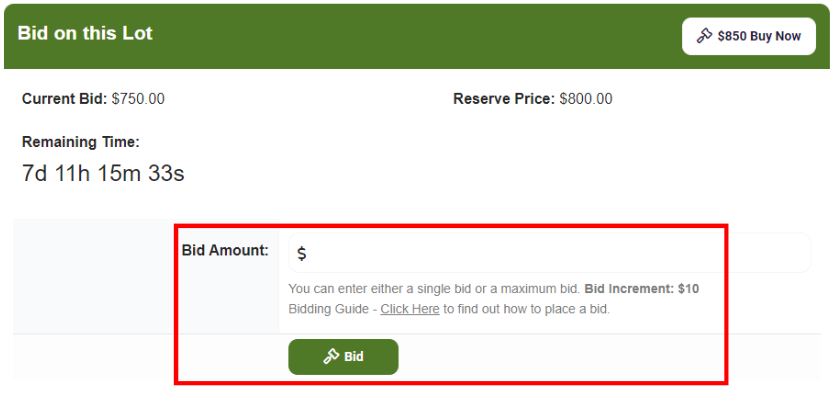
How to 'Buy Now'
Some listings may have the option to 'Buy Now' at a nominated price. If you decide to purchase a listing via the 'Buy Now' option, the auction will finish. To purchase an item using 'Buy Now':
- Navigate to and open the lot you are interested in bidding on. If the lot has a 'Buy Now' price listed you will see it on the top right of the bidding section.
- Click on the 'Buy Now' button - a confirmation screen will appear asking you to confirm that you wish to purchase the lot.
- If you wish to purchase the lot at the nominated price, click 'Confirm'.
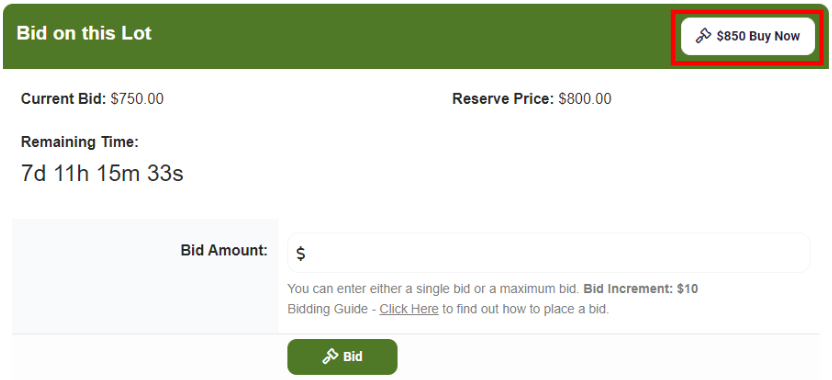
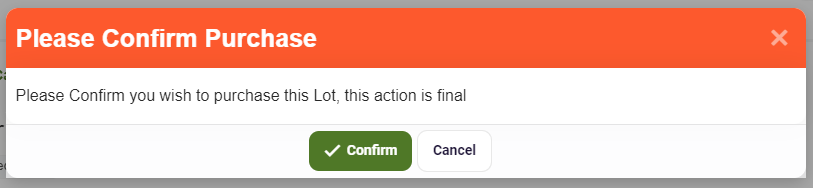
How To Check Your Bids & Purchases
If you have the highest bid on a lot, you will see a 'Leading Bid' notice with a green tick within the bid screen (see below screenshot). If you are outbid, you will be notified via email and an alert within your On The Box profile.
You can view all auctions that you have won via the 'Won Lots' section within your account here.
You can also easily view all auctions that you have a leading bid on, have been outbid on, or have lost in one place via the ‘My Auction Activity’ section here.
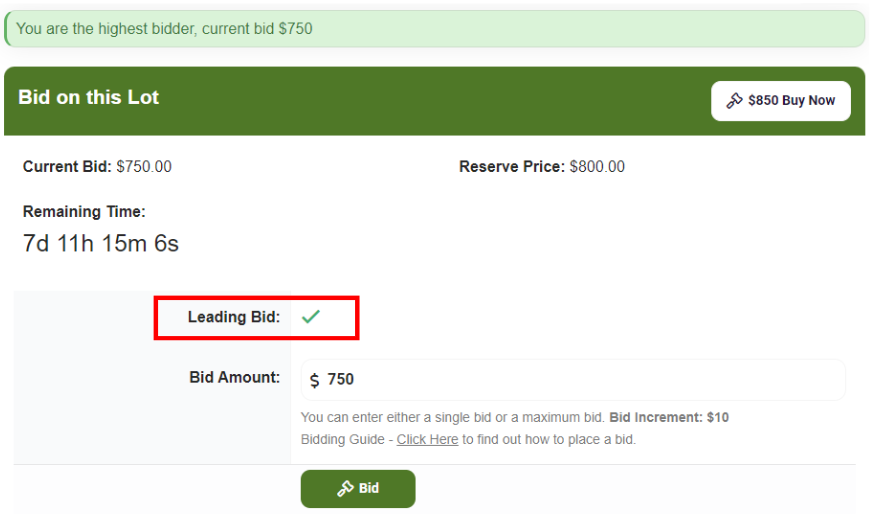
Information on Max Bids
What is a max bid?
A max bid is the highest price you are willing to pay for a particular lot.
How does it work?
For example, a lot could already have a current price of $200 with a bid increment of $50. If you place a max bid of $350, the system will place a bid for you at the next bid increment making the current price $250. If another bidder was then to place a bid of $300, the system would then place an automatic bid for you at $350. As $350 was your max bid amount, if another bidder was to place a bid of $400, they would then outbid you as it has gone above your max bid amount. If you still wanted the item you would then have to go back into the lot and manually place another bid yourself.
What happens if somebody has the same max bid amount as me?
If you place the same max bid amount as somebody else, the system will default to whoever put that max bid amount in first.
Can other bidders see my max bid?
No, your max bid is not revealed to other bidders. Instead the system will automatically bid in increments (which is specified on the bidding screen within the lot) against any other bids placed up to your maximum bid value.
Do you need to enter a max bid?
No, you do not need to include a max bid. You can choose to place a single bid at the nominated bid increment, or you can place a max bid and the system will automatically bid for you at the nominated bid increments until you reach your maximum bid.
What happens if you have the winning bid/purchase a lot?
Following the sale of a lot, the selling agent will receive the contact details of either the successful buyer or the highest bidder if the lot did not reach the reserve price. At this point, the agent might get in touch with you. We also suggest reaching out to the selling agent listed - you can find their details within the lot information.
If you have the winning bid or you purchase a lot via 'Buy Now', as the buyer, it is your responsibility to organize transport of the livestock/item to your chosen destination.
Once you have purchased a lot:
- Reach out to the selling agent on the listing.
- Organize transportation for the livestock/machinery from the vendor’s property within the nominated dates on the assessment. Please note, if you purchased livestock, once they are on the truck, they are your responsibility. As the buyer, it is your responsibility to pay for all transportation costs associated with the delivery of the lots.
- Make payment to the selling agent as per the conditions set out in the assessment. Remember, the bid price does not include GST.
- If using an agent to assist with the delivery of the lot, ensure to inform them of plans.
How do I pay for an item/lot if I am the successful bidder?
As a successful bidder of a lot On The Box, payment is to be made to the designated selling agent. It is essential to adhere to the trading terms established by the selling agent, as outlined in the assessment or catalogue header.
While On The Box doesn't insist that you use an agent to settle your purchase, some agents may specify settling through an agent, and in certain cases, they may require full cash payment before loading the stock or item for delivery. If you choose to settle through an agent, it's crucial to inform the selling agent of your intentions.
While there are various payment options, it is important to contact the selling agent to understand what is required.
What happens if you need to make a claim?
If you have any questions, issues, or claims, let On The Box or the Selling Agent know in writing within 48 hours of the livestock arriving at your place.
A notice of dispute must be written within 48 hours of receiving the livestock. This will need to include the lot number, sale date, stock departure and arrival times, and specific details relating to the identified issue.
Ensure you read through the Terms & Conditions prior to buying or selling On The Box. These are easily accessible on the website and detail how to make a claim and the steps to resolve any issues which may arise.