Greg
Staff member
- Joined
- Nov 29, 2023
- Messages
- 0
If you are looking for specific items you can easily filter by following these steps
Once you've made your selections, click on the "Filter" button to apply your chosen filters.
Your filtered search results will now be displayed, helping you find what you're looking for.
- Click on the category you are interested in.
- On the top right of the page, choose the "Filter" option.
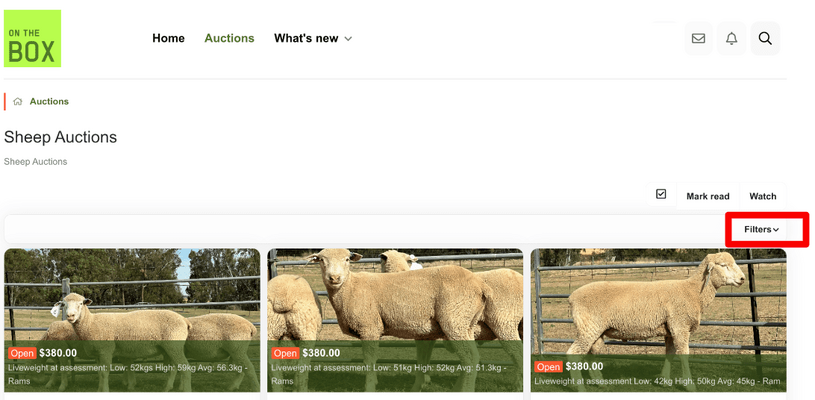
- A range of filter options will appear, allowing you to refine your search based on:
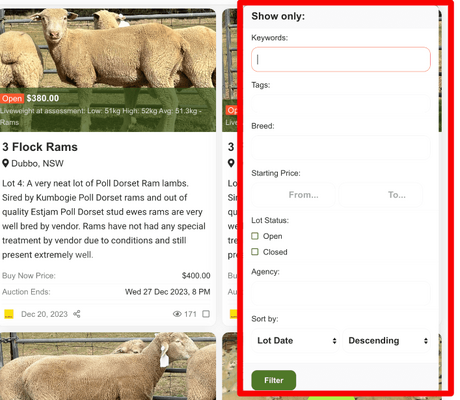
- Key words
- Tags
- Breed
- Starting Price
- Lot Status (open, closed)
- Agency
- Sort by date
Once you've made your selections, click on the "Filter" button to apply your chosen filters.
Your filtered search results will now be displayed, helping you find what you're looking for.